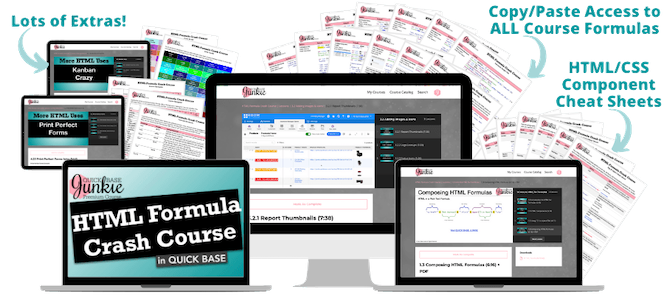AMAZING URL & Button Features in Quickbase
Apr 18, 2021>> Get the HTML Formula Crash Course <<
Are you using URL & Rich Text Formula fields?
In the past, some of these features were only possible using Javascript.
Now, they're built into the field settings!
In this video, I demonstrate how to use 3 AMAZING new URL & button features.
What are the new URL & Button features?
- Open target in popup (URL & URL Formulas)
- Embed as iframe on forms (URL & URL Formulas)
- Save Before Navigating class (Rich Text Formulas)
Key Points to Remember:
- The popup window will default to the current window's size.
- Not all webpages can be displayed in an iframe and other iframe settings are not accessible (such as scrollbars).
- Use the class='SaveBeforeNavigating' in your rich text anchor tags to prompt to save the page before it navigates to the target.
- Check the Advanced settings option to "Auto save when redirected away from the page." to bypass the save prompt.
RESOURCES:
Formula from the Rich Text field:
"<a class='Vibrant Success SaveBeforeNavigating' & href='" & [URL] & "' target='_blank'>" & [Label] &"</a>"
Want to learn more about using HTML in Quickbase?
The Quick Base Junkie HTML Formula Crash Course is a self-paced, online course that gradually builds from basic to advanced.
Through numerous examples, demonstrations, and exercises, you'll be able to harness a valuable new skill set. (Not to mention the enormous value you'll add to your apps.)
Learn more about the HTML Formula Crash Course or the HTML Course Bundle.
Feeling like a Junkie? Subscribe Now!