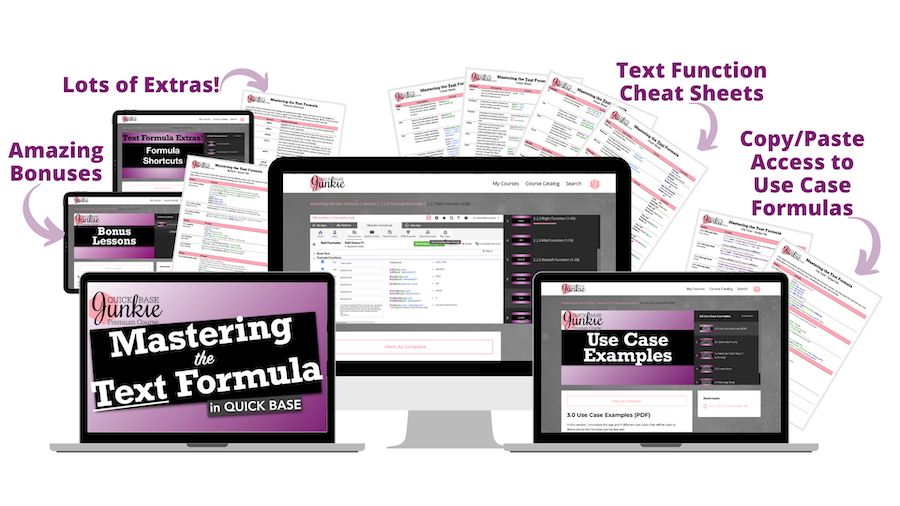My #1 Formula Shortcut for Quickbase
Aug 17, 2023When I first saw this tip I couldn't believe my eyes 👀
It has literally changed the way I write formulas and in the process made me much more efficient!
Using a simple Ctrl + click in multiple locations, I can place multiple instances of my cursor throughout the formula. 😲
(Mac users will use ⌘ + click)
Now, anywhere I have repeating text I can simultaneously type, edit, or delete in mass. 💣💥
In the video, I show how this works wonders on long formulas.
I especially find it helpful when I need to comment out (or un-comment) a large piece of the formula.
I hope you find this formula as useful as I have and kudos to Ryan Murray @ Quickbase for originally sharing this tip!
Ready to master text formulas in Quickbase? 🤔
Get THE MOST comprehensive course on Quickbase text formulas. 🤩
Learn to confidently use text functions that:
- Extract characters from a text string leaving just the part that you need (Functions such as: Left, Right, Mid, NotLeft, NotRight, and Part)
- Combine text from fields or text strings to produce lists, summaries, and more (Functions and operators such as: "&", List, and Split)
- Modify and manipulate text to get it into the format you need (Functions such as: SearchAndReplace, PadLeft, PadRight, Upper, Lower, ToText, and ToFormattedText)
- Evaluate the contents of a text field against specific conditions to arrive at a true/false result (Functions and operators such as: "=", "!=", "<>", Contains, Begins, Ends, IsNull, true, false, and not)
But wait, there's MORE!
- Use logic to determine if a specific criteria is met AND return a specific result depending on if the criteria was or was not met (Functions and operators such as: Case, If, Min, Max, And, and Or)
- Learn methods and strategies to combine functions to produce incredible results!
- Get tips & shortcuts to help you build, organize, and troubleshoot your formulas.
Start Mastering Text Formulas Now
What Quickbase Developers Say About Mastering the Text Formula
★★★★★
—Mike B.
★★★★★
—Kristina H.
★★★★★
—Rob P.
★★★★★
—Brenda Z.
★★★★★
—George K.
★★★★★
—Myra C.
★★★★★
—Robertson R.
★★★★★
—Allan H.