Online Training
The Power of Rich Text Formulas for Custom Buttons
Say good-bye to boring apps!
This online course will show you how to harness the power of Rich Text formulas to create dynamic and engaging buttons for your Quick Base applications.

Select A Course Package
Scroll down for Course Details & FAQs

The Power of Rich Text Formulas for Custom Buttons
Harness the power of Rich Text formulas to create dynamic and engaging buttons.
Get an in-depth look at how this formula field uses HTML and CSS for buttons.
$97

Button Bundle: API Buttons & Rich Text Formulas
Save when you get the Secrets of API Buttons and The Power of Rich Text Formulas for Custom Buttons together in this two course bundle.
A $67 savings!
$527

Intermediate Bundle: Relationships, Text Formulas, HTML, & Rich Text Buttons!
The most popular bundle. Includes 4 courses & an HTML converter tool! This bundle is jam packed with next level skills.
A $118 Savings!
$767
What You Get With This Course
Step-by-Step
Guidance
Everything you need to design custom buttons for your applications
Instruction that breaks down 3 different methods to create custom buttons
An easy to follow structure that makes learning the necessary HTML & CSS feel simple
A detailed example of a custom button in use, where one button performs 3 different tasks
Button
Examples
Discover multiple ways to design custom buttons
Define your own button style down to the very last detail
Use one of many pre-existing styles to shortcut the work
Leverage an image to do the work of the button's graphic
Each of the above is presented in detail with everything you need to create the buttons yourself
PDF
Downloads
Access quick references that can be used after the course
Downloads
Swipe files of all the demonstrated formulas that you can copy & paste
Style Cheat Sheet containing all of the style properties and examples
Class Cheat Sheet containing all of the class names and examples
Bonus
Lessons
Includes two bonus lessons that take your custom buttons to the next level!
Bonus #1
Using App Variables to save your custom button settings for use in multiple formulas and tables
Bonus #2
How to tap into actions on the form like Save, Save & keep working, Delete, and Print with your custom buttons
What sets this course apart
I know it's possible to learn all the information contained in this course in other ways. That's how I did it. But it's an understatement to say it was difficult and time-consuming.
For this course, I took the large and overwhelming world of HTML/CSS coding and broke it down into the elements and formats that you need to create buttons in Quick Base.
This course is packed with features not offered anywhere else!
- Videos
- Downloads
- Assessments
- A Quiz
- Optional Exercise
- Save / Resume Progress
- Search for key terms
- Troubleshooting Guide
- Answers to FAQs
- Closed Captioning
- Completion Certificate
These features seamlessly work together to so you can learn Custom Rich Text Buttons fast!
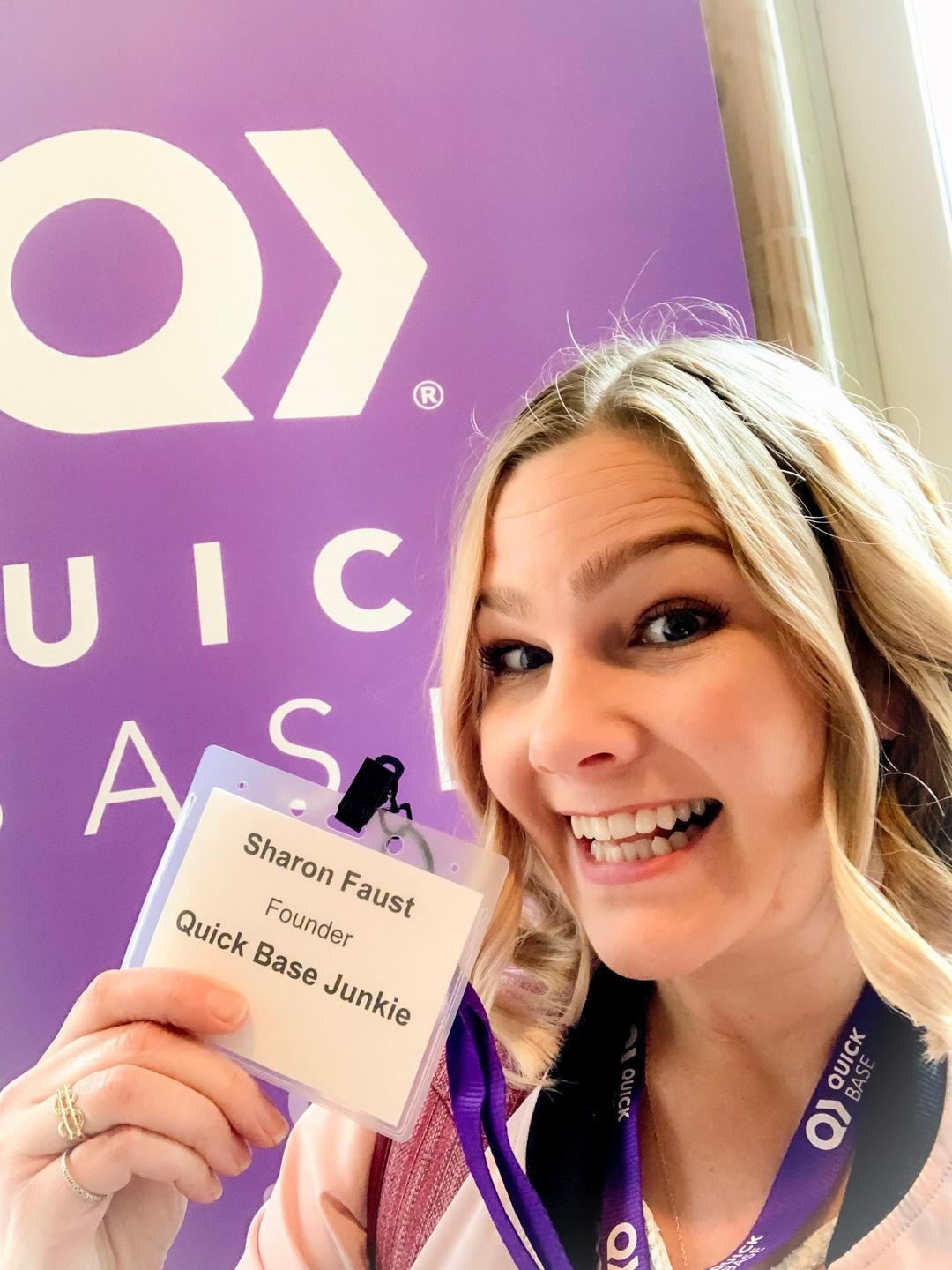
The Power of Rich Text Formulas for Custom Buttons
Course Outline
Sections: 1 - 3
Section: BONUS
Sample Videos
Below are several excerpts from videos in The Power of Rich Text Formulas for Custom Buttons course.










