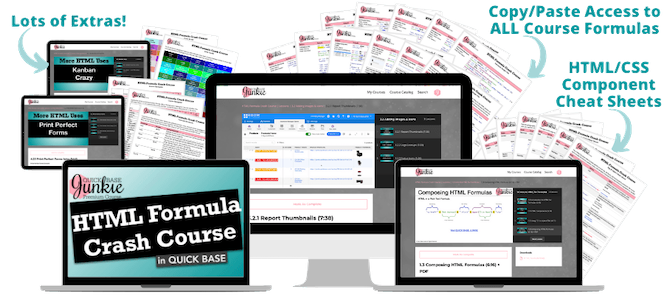9 Ways to Use HTML in Quickbase
Jan 12, 2021Working with HTML in Quickbase can be a bit tricky, but the payoff is HUGE!
HTML & CSS can be used in a variety of ways in several locations throughout Quickbase.
- In legacy form text elements
- In rich text fields
- In rich text formula fields
- In rich text report formulas
- In email notifications
- In custom data rules
- In rich text pages
- In code pages
- In Pipelines
WOW, there sure are a lot of places where HTML can be used in Quickbase!
In the following 9 tutorials I share different strategies for using HTML in your apps:
HTML in Legacy Form Text Elements
#1 Give your form text 'style' using simple HTML [6 mins]
#2 Make it pop! Add a logo or image to a form [6 mins]
HTML in Rich Text Formula Fields
#3 Want to make your text stand out? Add color! [6 mins]
#4 How to add images for picture-perfect reports & forms [15 mins]
#5 Use icons to draw focus and drive action [11 mins]
#6 Display Choices in Bullet or Numbered List [text only]
#7 Mini Pie Charts for Table Reports [text only]
#8 Magical Mini Query Tables [15 min]
HTML in Report Formulas
#9 10 Kanban Report Hacks [10 mins]
Want to learn more about using HTML in Quickbase?
The Quick Base Junkie HTML Formula Crash Course is a self-paced, online course that gradually building from basic to advanced.
Through numerous examples, demonstrations, and exercises, you'll be able to harness a valuable new skill set. (Not to mention the enormous value you'll add to your apps.)
Learn more about the HTML Formula Crash Course or the HTML Course Bundle.
Feeling like a Junkie? Subscribe Now!